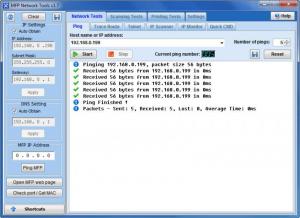MFP Network Tools
1.7
Software information
License:
Time-limited trial (Free to try)
Updated:
02 May 2012
Software Screenshots
Size: 4.3 MB
Downloads: 3702
Platform: Windows (All Versions)
Anything may cause problems with a network and it is quite difficult figuring out what it is. Most of the times, the Windows diagnostic tools are useless and don't get the expected results. In cases like this, a third party software is the best solution and MFP Network Tools is the perfect candidate. It is a collection of network diagnostics utilities which will help you test printers, faxes or other network devices and much more.
The software will detect your network settings automatically, so you will not have to make any configurations of this type during the setup process. It is designed to work on Windows 2000 and all the later editions. Due to its low system requirements, even older hardware is capable of running this software.
There are various sections to access on the program's interface. Each of them contains different tests and settings and you can find them under tabs and sub-tabs. In the Network Tests section, you can ping an IP, trace a route, scan a certain range of IPs on your network or monitor an IP. You will also find a command prompt where you can either type a command or select and execute a preset.
The software lets you perform printing tests as well. The options can be found in a different category, where you can send a certain file from your hard drive to the printer or send a pre-made test page in A4 or letter format. You can also capture print data if someone else is using a network printer. It only requires clicking a button to start monitoring and select a folder where the data will be saved.
In the Scanning Tests section you can send and receive SMTP messages. This requires specifying a SMTP server address, the sender and receiver's email addresses and attaching files from the hard drive or selecting test packages. While sending and receiving, the software will create logs and it will display them on the lower area of the interface. The same can be done with FTPs and SMBs.
Your own IP address, subnet mask, gateway and other similar information must be typed in separate fields, on the left part of the interface. If you have trouble acquiring these details, you can tick an auto-obtain option, click an apply button and the addresses will be filled in automatically.
Pros
MFP Network Tools features a large number of diagnostics utilities for network devices and more. They are well organized under separate tabs on the interface. Although some of the features may be a bit overwhelming at first, if you take your time to study them, you will have no trouble using the program's full potential.
Cons
The software may confuse inexperienced users. With smart and efficient tools, MFP Network Tools will make it possible to test and diagnose any aspect of a network.
MFP Network Tools
1.7
Download
MFP Network Tools Awards

MFP Network Tools Editor’s Review Rating
MFP Network Tools has been reviewed by Frederick Barton on 02 May 2012. Based on the user interface, features and complexity, Findmysoft has rated MFP Network Tools 5 out of 5 stars, naming it Essential